With face to face interviews impossible due to social distancing, many companies are turning to video interviews to identify the right candidates for their business. Using video is your chance to engage and recruit talent into your organisation and communicate to candidates that you are forward thinking and progressive.
However, video interviewing isn’t without its difficulties - connectivity problems, lack of preparation, assessment, candidate comfort and your own confidence to make a hiring decision without being in the same room are just some of the issues you may have to overcome.
Our recruitment teams have been utilising video to interview candidates for many years and here are their top six tips on how to conduct a video interview:
1. Define your process
Now that you are going to interview remotely what changes and adaptations do you need to make?
Like many people you probably rely on the rapport that you build with your candidate, the responses to your structured questioning and a little bit of ‘gut feel’ to make your hire decision. Our decisions are generally a mixture of objective assessment and subjective feeling.
This is still possible to do through video interviewing, but you have an opportunity to do it even better – what can you do differently?
- Consider testing and other assessment tools which can predict performance and validate experience/skills
- Asking a candidate to present will help them to showcase their skills and create an opportunity for you to probe and check facts in more detail
- Involving someone else in the interview will provide more information and a different perspective – someone from HR, a colleague or your own line manager are all people who could help
- Asking candidates to share work examples
Once you have defined what you are going to do then don’t forget to share this with the candidate.
2. Prepare
Of course preparation is key. These are the things you need to consider:
- Decide what software you are going to use – there are so many options including Zoom, Google Hangout Meet, Skype, MS Teams, GoToMeeting etc.
- Brief your candidates in good time – tell them what software you will be using, the log-in details, timings, interview plan and advise them of any pre-work required
- Brief any colleagues joining the interview
- Make sure both equipment and software are working and that you know how to use the video and audio functions including mute and screen sharing
- Set-up your interviewing space – make sure it is quiet, well-lit and professional
- Don’t’ forget the basics – have your interview questions, paper and pen to hand
- Dress appropriately – you want to give the candidates the best impression of you, the organisation as well as a sense of the culture
- Log on early – being late for a video interview gives the same negative impression as it would for a face to face interview. By logging on early you can also have that one final check that everything is working
- How will you showcase the organisation? Think about how you will sell the opportunity and environment when you can’t give a candidate the tour! What options do you have available to you – videos, a guided tour of the website, presentations – anything that will help you bring the job and organisation to life
3. Engage
Behave as you would in a face to face interview even at a distance common courtesy applies. You will need to maintain good eye contact, be aware of your body language, show signs that you are listening and following what is being said and finally SMILE!
What else?
- Share your company culture and values throughout the conversation through the language you use and the stories and examples you share. Paint a picture of structure, environment, colleagues and behaviour
- Let your candidate know that you will be taking notes – they will notice if you start to look away from the screen and may think you have lost interest!
- Be considerate and respectful, you can do this by minimising distractions, talking them through the structure of the interview, explaining that you are taking notes and how they will be used. It is also worth advising them what they should do if the technology should let you down
- Be consistent in your questioning – it is good practice to ask all candidates the same set of questions, it will also enable to evaluate the responses and make more consistent decisions
4. Capture candidate feedback
After each interview ask for feedback. This only needs to be a few questions and should be done through a short survey of emailed questions or using one of the many free services available. Having candidate views will help you to improve your approach and make sure that you are managing your employer brand.
5. Have a back-up plan
It doesn’t matter how many times you test your video interview software, problems can still occur. If your video or audio functions stop working, internet access becomes unstable or surroundings are no longer conducive to an interview, have a failsafe in place. Whether you default to a phone call or switch to FaceTime, ensure you have an alternative method for conducting the interview and let the candidate know what your plan will be.
6. Next steps
In the same way that you would for a face to face interview explain at the end of the interview what will happen next and the time frame within which the candidate can expect to hear from you. Thank the candidate for attending the interview.
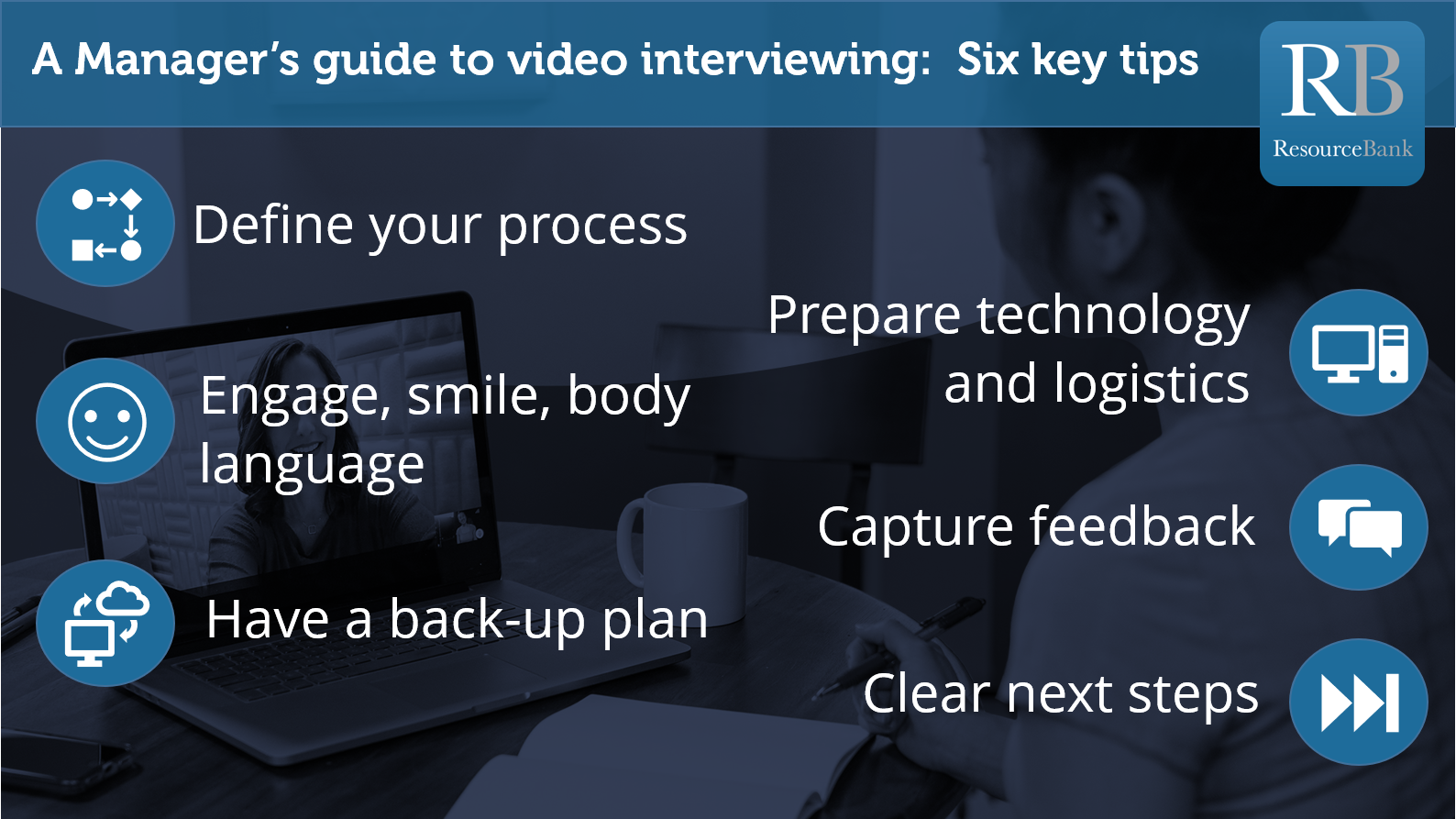
We hope the above tips will smooth your route to using video interviewing successfully.
Contact us
If you'd like more individual support and advice, please contact:
Melody Hermon
Client Development Director
01952 281900
info@resourcebank.co.uk









